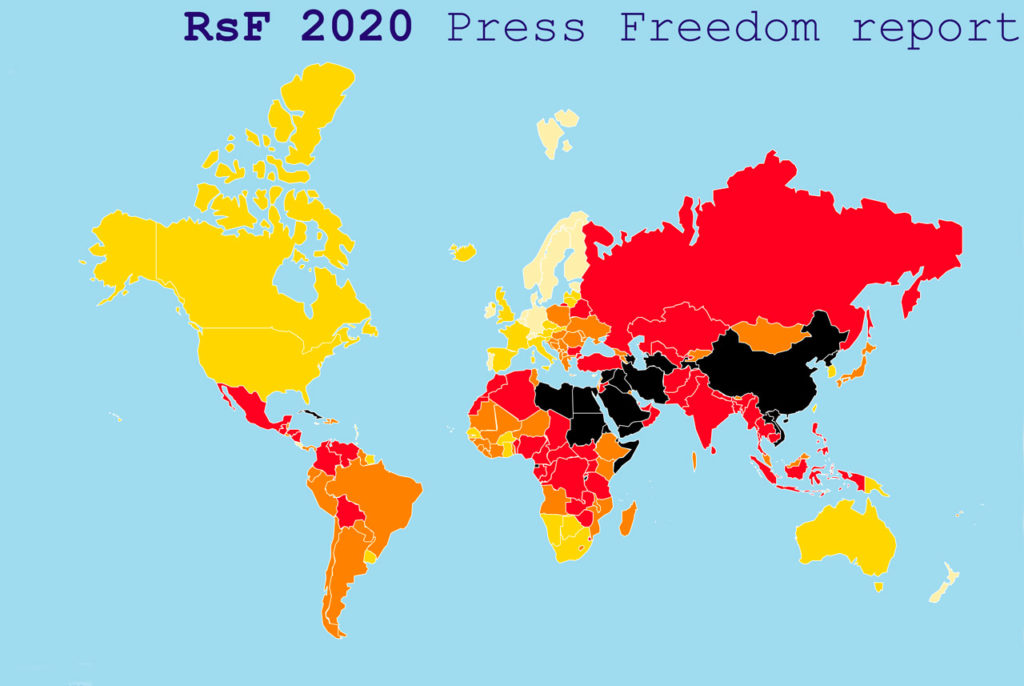WREP MINI TUTORIAL TO ADD SIGNATURE TO YOUR CERTIFIED ARTICLES
This mini tutorial offers help to those who have to insert the certified signature of their articles in the Blockchain WREP at the bottom of them, using the WordPress system (the procedure also applies to any other system used).

OPERATIONS
Copy the HTML code of the signature
Login to https://reporter.wrep.eu and access the LINK CERTIFICATION section. Select the article whose signature is to be taken and click on the [HTML] button. A window similar to this one will open:

Select and copy the code in the grey box with the buttonCTRL+C (or right mouse button + COPY).
Edit article on WordPress
Go to the WordPress article management panel and select the item MODIFY for the article to which you want to add the Blockchain WREP certified signature.
Accessing HTML code
Position yourself on the text of the article and click on CLASSIC EDITOR and then on the 3 vertical dots OTHER OPTIONS and choose MODIFY AS HTML:
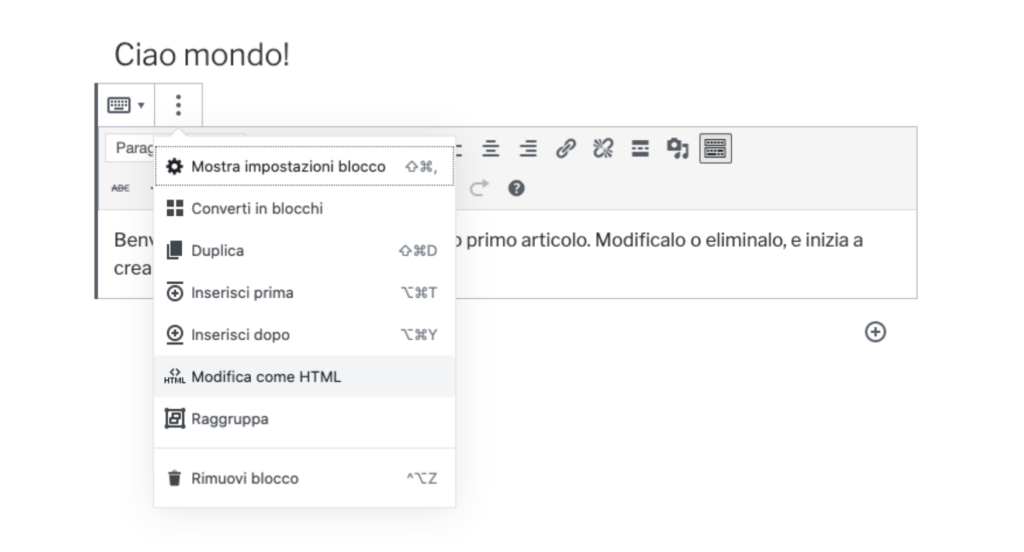
A window like this will then open containing all the text of your article:
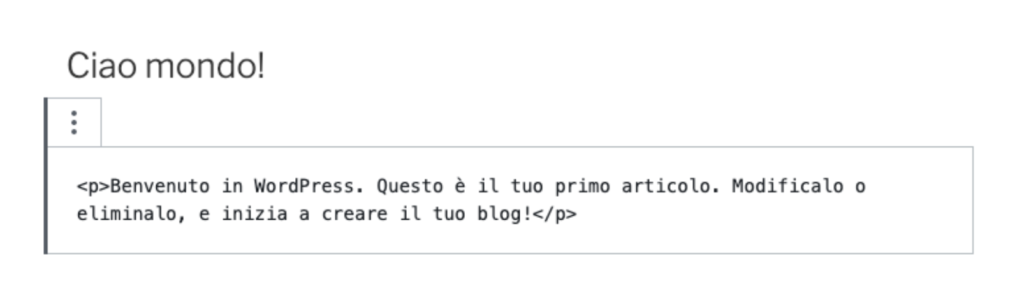
Position yourself at the bottom of the article and paste the HTML code of the previously copied certified signature by clicking CTRL+V (or right mouse button + PAST):
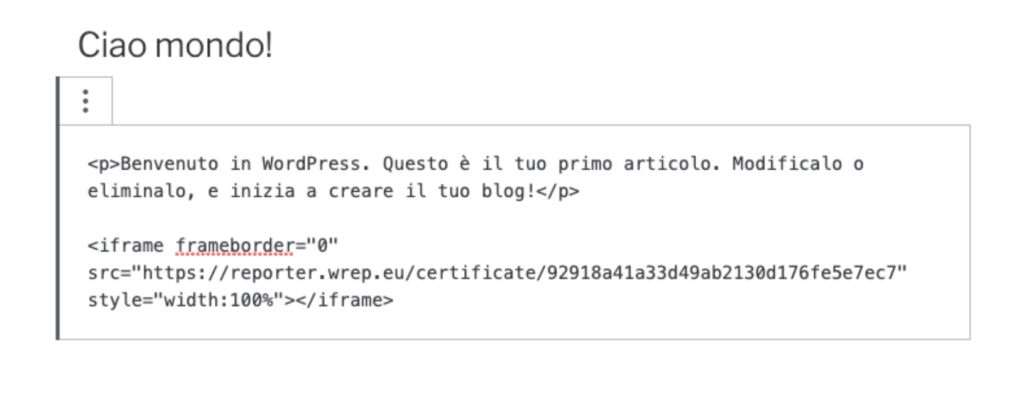
Article verification
Click on the PREVIEW top button to make sure everything is OK. If everything is ok and you get the following result, you can click on the UPDATE button:



 Italiano
Italiano